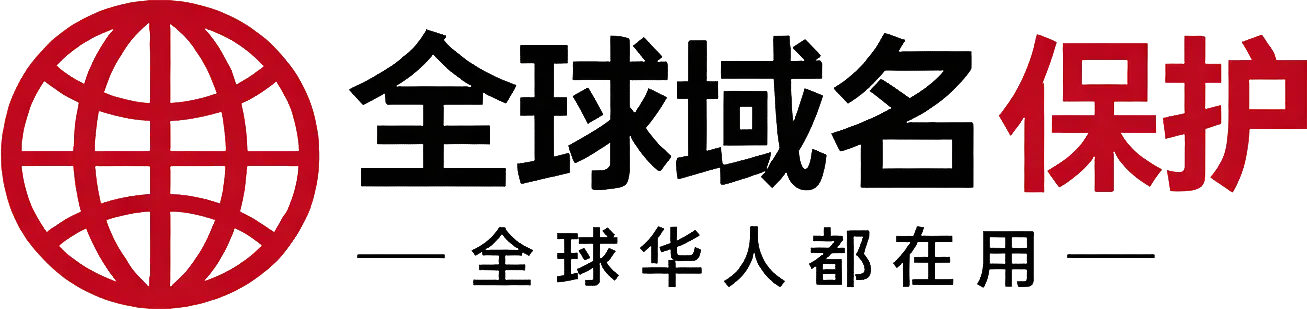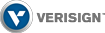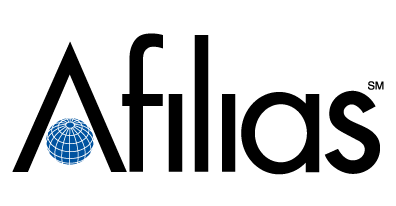Registering Domains-[返回]
快速链接
- How do I register a domain?
- I have money in my account. Why can't I register successfully?
- Why is the domain I registered still showing up as "available" on other web sites?
- What is a domain administration password?
The NiceNIC Reseller Control Panel provides two ways to register domain names: standard and bulk registration. Standard registration is designed for registering one domain at a time and is a step by step process. bulk registration can support the registration of up to 10 domain names at a single time. All information for bulk registration is provided in a single page form.
To ensure the quickest response from our live registration system, make sure that you have enough of a prepaid balance in your account to cover your domain order. If you do not have enough money in the system, you will be directed to the payment page.
There are several possible reasons:
1. The domain name syntax is improper.
2. The domain name has already been registered.
3. The connection with central Registry database is temporarily unavailable.
4. The Registry database is busy and can't handle additional requests.
The central database Registry exchanges information with NiceNIC.NET every day at GMT 6:00-8:00 (US EST 1:00 - 3:00 AM) As a result, the central Registry and the network system are heavily loaded. The registration process is severely impacted during this time. Registration delays, failures, and other interruptions are common. If this happens to you, please wait until this two hour window has passed before trying to resume your registrations.
Rest assured your domain names are registered in real-time. The instant you submit your registration it is sent to the central registry database maintained by NiceNIC.NET and is recorded in the NiceNIC WHOIS database. NiceNIC.NET updates its live database once a day (from 1:00-3:00 AM EST), so there can be a delay of up to 24 hours before your domain appears in a WHOIS search there. And since most Internet service companies that provide domain registrations use the NiceNIC WHOIS database, you may find your name coming up as "available" on those sites, even though you have already secured it.
The domain administration password allows you to provide your customers with a direct link to change the WHOIS information for their domain. With the domain name and its password, your customers can visit http://manage.nicenic.net and change their contact information without your intervention. As a reseller, you can modify all domains under your account once you've logged in without using these domain specific passwords.